How to setup Dreamweaver 8 to work with
PHP & MySQL on GlobeHosting site.
- Select Site > Manage Sites. The Manage Sites dialog box appears.
- Click the New button. The Site Definition dialog box appears.
- Click the Advanced tab to use the Advanced settings, which enable you to set up local, remote, and testing folders individually, as necessary.
- Set the Local Info category as seen in the following picture:
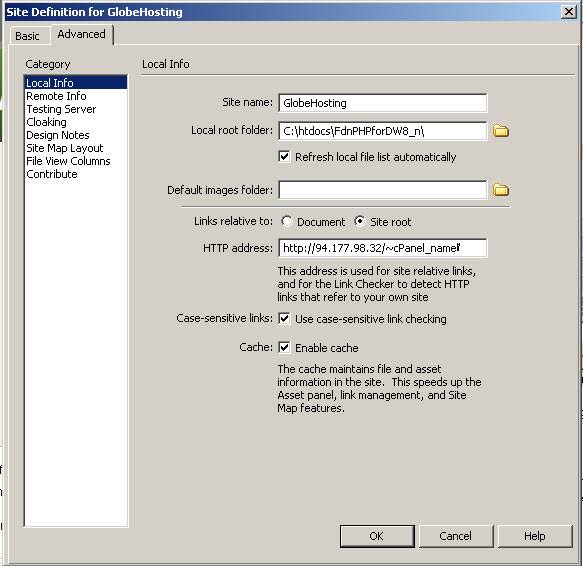
- Set the RemoteInfo category as seen in the following picture:
-
Choose "Access: FTP", enter the cPanel username and password, check the "Use secure FTP (SFTP)" and click the TEST butoon.
-
Set the Testing Server category as seen in the following picture:
-
Choose "Server Model: PHP MySQL", "Access: FTP", enter the cPanel username and password, check the "Use secure FTP (SFTP)", enter "URL Prefix: http://cPanel_IP/~cPanel_name and click the TEST butoon.
-
Open or create a PHP file.
-
Open the Databases panel in the Application panel group (CTRL+Shift+F10), click the plus button, and select the MySQL Connection. The following dialog box will opens:
-
Enter the following dat in the specified fields:
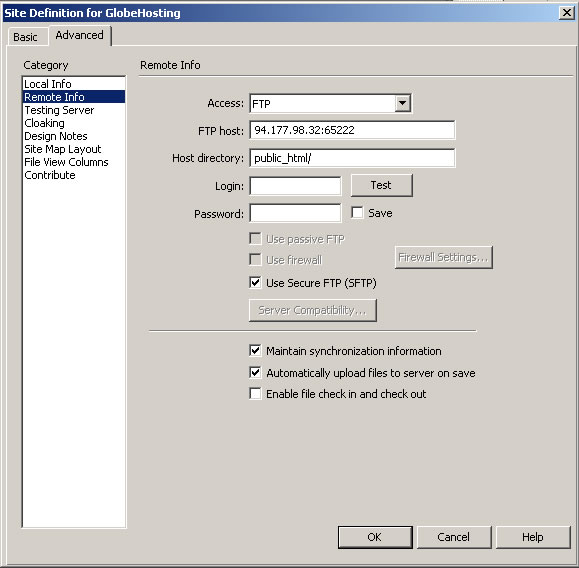
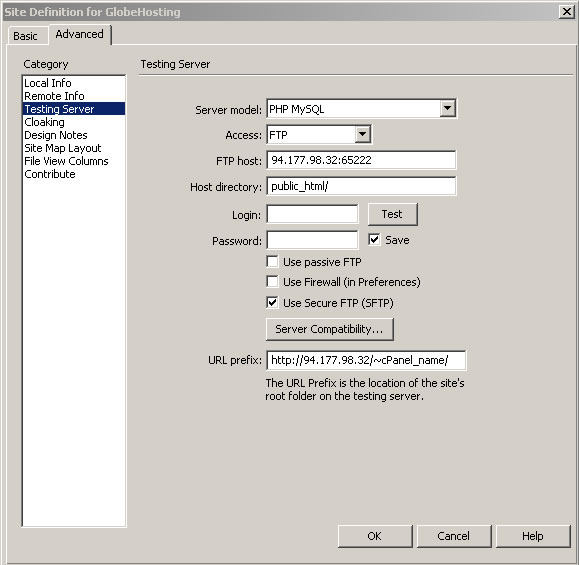
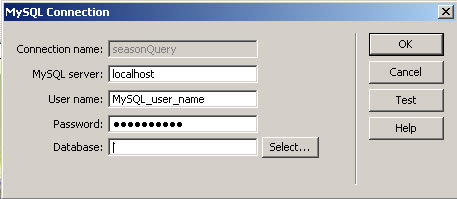
a. "Connection name: anyname" (without spcae or special characters)
b. "MySQL server: localhost" (since MySQL and PHP are on same server)
c. "User name: MySQL_username" (the one you wish to use with the adequate privilages)
d. "Password: password" (for the aboe uer.)
e. "Database: database" (the one you wish to use. You can click SELECT to display the databases list.)
f. Click TEST.
g.If it is successfully then click OK.
Notes:
You may get a long error message about "no testing server or that testing serer doesn't map..."
Check the WEB browsers (FireFox, IE, etc.), if there is any special manual configuration for FireWall.
All communication between Dreamweaverand MySQL is conducted by two files, MMHTTPDB.php and mysql.php, located in a hidden folder called _mmServerScripts.
Dreamweaver automatically creates the hidden folder and files in the site root of your testing server and uploads everything to your remote server if necessary.
Hope this will help...
updated:
30.07.12 21:23
© Kalmanovitz Bros. 2002
© Kalmanovitz Bros. 2002